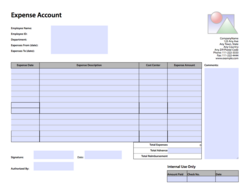Convert PDF Form to HTML5 Form
HTML5 provides an ideal multi-platform display solution for PDF Forms
Why convert PDF Form to HTML5 Form?
Continue to use PDF Forms on mobile, tablet and Desktop in a Browser.
Cross-platform
HTML5 display is supported on all modern mobile, tablet and desktop systems.
Zero footprint
All modern devices already include support for HTML5 with no need for additional software.
Tight Integration
HTML5 content can be integrated directly into Web applications.
Forms support
Works for all types of Forms (both AcroForms and XFA forms)
Security
Documents never leave your servers and all access can be authenticated and tracked.
Interaction
Forms data can be saved back to the server with a Post request or saved back into the original PDF file
What PDF Forms features does HTML5 support?
HTML5 can display converted PDF Forms which looks and feels like the original
Form Elements
PDF Form Elements can be converted into comparable HTML5 Form elements.
Interaction
PDF Forms interaction is preserved, including XFA reflow and FormCalc.
Data saving
Forms data can be sent back to the server or resaved into a local PDF file..
Searchable Text
PDF text becomes searchable unicode text in HTML5 and embedded PDF fonts become web fonts.
Vector Graphics
PDF vector content becomes optimised SVG and remains zoomable.
Images
Bitmapped images are converted into JPEG or PNG images.